How to Replace a Battery Terminal
To replace a battery terminal, disconnect the negative cable first, followed by the positive cable. Then, remove the old terminal and install the new one securely.
Replacing a battery terminal is a simple task that can be done using a few basic tools. It’s important to follow proper procedures to avoid any accidents and ensure the safety of your vehicle. In this guide, we will discuss the steps involved in replacing a battery terminal effectively.
Whether you are a DIY enthusiast or a beginner, with the right tools and knowledge, you can easily replace a battery terminal and keep your vehicle running smoothly. Let’s dive into the process of replacing a battery terminal step by step.

Credit: www.familyhandyman.com
Preparation
When replacing a battery terminal, proper preparation is key to ensuring a safe and successful process. It is important to gather the necessary tools and put on safety gear before beginning the replacement. This will help prevent accidents and ensure a smooth procedure.
Gather The Necessary Tools:
- Battery terminal puller
- Wire brush
- Adjustable wrench
- New battery terminal
- Rubber gloves
Put On Safety Gear:
Before starting the battery terminal replacement, put on safety gear including rubber gloves and eye protection. Safety gear is essential to protect yourself from any potential hazards such as battery acid or electrical sparks.
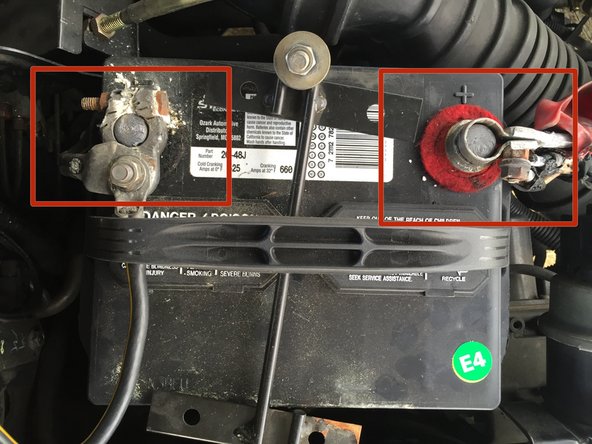
Credit: www.ifixit.com
Disconnecting The Old Battery Terminal
Before replacing a battery terminal, it is crucial to disconnect the old one properly. This ensures safety and prevents any electrical mishaps. Follow these steps to disconnect the old battery terminal:
Locate The Battery In Your Vehicle
First, locate the battery under the hood or in the trunk of your vehicle. It is usually a rectangular box with two terminals attached.
Identify The Positive And Negative Terminals
Identify the positive (+) and negative (-) terminals on the battery. The positive terminal is usually red, while the negative terminal is black.
Disconnect The Negative Terminal
Start by disconnecting the negative terminal first. Use a wrench to loosen the nut and carefully remove the cable from the terminal. Wrap the cable in a cloth to prevent accidental contact.
Disconnect The Positive Terminal
Next, disconnect the positive terminal using the same method. Loosen the nut, remove the cable, and set it aside. Make sure to keep the positive and negative cables separate to avoid confusion when installing the new terminal.
Removing The Old Battery Terminal
To replace a battery terminal, start by removing the old terminal using a wrench or socket. Loosen the nut and remove the cable from the terminal. Be sure to disconnect the negative terminal first to avoid short-circuiting. Take care to handle the battery and terminal carefully to prevent any accidents.
Remove Any Screws Or Bolts Holding The Terminal In Place
Firstly, locate any screws or bolts securing the old terminal in place.
Gently Pry Off The Old Terminal
Carefully pry off the old terminal using a screwdriver or pry tool to avoid damage.
Inspect The Terminal For Damage
Thoroughly examine the terminal to ensure there is no visible damage that may affect the new connection.
Installing The New Battery Terminal
To start the installation process, thoroughly clean the battery post using a mixture of baking soda and water. Scrub the post with a wire brush to remove any corrosion and ensure a clean contact surface.
Once the post is cleaned, attach the new battery terminal onto the post. Ensure that there is a secure and tight fit to prevent any potential shifting or loosening over time.
Use a wrench or pliers to tighten any screws or bolts that secure the terminal to the battery post. This step is crucial to ensure the terminal is securely in place, preventing any electrical issues due to loose connections.
Reconnecting The Battery
To replace a battery terminal, start by disconnecting the negative cable, followed by the positive. Remove the old terminal and attach the new one securely. Reconnecting the battery involves attaching the positive terminal first, then the negative to ensure a proper connection.
Once you have successfully removed the old battery terminal, it’s time to reconnect the battery to your vehicle. Reconnecting the battery correctly is essential to ensure proper electrical functioning and prevent any safety hazards. Follow these steps to reconnect the positive and negative terminals:
Reconnect The Positive Terminal
To reconnect the positive terminal, follow these steps:
- Locate the positive terminal on the battery, which is usually indicated by a plus sign (+) or the word “positive.”
- Ensure that the positive cable is clean and free from any corrosion or debris.
- Place the positive cable onto the positive terminal and ensure a secure connection.
- Tighten the positive terminal nut using the appropriate size wrench or pliers.
- Double-check that the connection is tight and secure to prevent any potential loosening during vehicle operation.
If you encounter any resistance or difficulty while reconnecting the positive terminal, refer to your vehicle’s owner’s manual or seek professional assistance to avoid damaging the battery or electrical system.
Reconnect The Negative Terminal
To reconnect the negative terminal, follow these steps:
- Locate the negative terminal on the battery, usually marked with a minus sign (-) or the word “negative.”
- Ensure that the negative cable is clean and free from any corrosion or debris.
- Place the negative cable onto the negative terminal and ensure a secure connection.
- Tighten the negative terminal nut using the appropriate size wrench or pliers.
- Confirm that the connection is tight and secure, preventing any potential loosening while driving.
Remember, it’s crucial to reconnect the positive terminal before the negative terminal to avoid any accidental short-circuiting or electrical hazards. Double-check all connections to confirm they are secure and properly fastened.

Credit: www.terminalmart.com
Testing The Battery Terminal Replacement
Replace a battery terminal swiftly and efficiently with this step-by-step guide on testing and replacement. Ensure optimal battery performance with a hassle-free terminal replacement process.
Start The Vehicle And Check For Any Issues
After replacing the battery terminal, the next step is to start the vehicle and ensure that everything is functioning properly. Starting the engine will provide an immediate indication of whether the battery terminal replacement was successful. Pay attention to any signs of malfunction or irregularities that could indicate a faulty connection.
Listen carefully for any unusual sounds coming from the engine or any warning lights that may appear on the dashboard. If everything seems normal, this is a good sign that the battery terminal replacement was successful.
Ensure All Electrical Systems Are Functioning Correctly
In addition to starting the vehicle, it is important to test all electrical systems to verify that the battery terminal replacement has resolved any issues. This includes checking the headlights, taillights, turn signals, interior lights, radio, air conditioning, and any other electrical components that are part of your vehicle.
Turn on each electrical system individually to ensure that they are working as expected. Be sure to check both high and low beams, right and left turn signals, and any other functions specific to your vehicle. If any of the systems are not functioning properly, it may indicate a problem with the battery terminal replacement.
Summary
To test the battery terminal replacement, start the vehicle and check for any issues with engine performance or warning lights. Additionally, ensure that all electrical systems such as headlights, turn signals, and air conditioning are functioning correctly. By following these steps, you can ensure that the replacement was successful and that your vehicle is operating as it should.
Frequently Asked Questions Of How To Replace A Battery Terminal
How Much Does It Cost To Replace A Battery Terminal?
The cost to replace a battery terminal is typically around $50 to $100 for parts and labor. It can vary based on the make and model of the vehicle and the specific parts needed. Regular maintenance can help prevent the need for terminal replacement.
What Tool Do You Need To Change A Battery Terminal?
To change a battery terminal, you need a wrench or a socket set. These tools help you loosen and tighten the nuts that secure the terminal cables to the battery posts.
Can You Fix A Broken Battery Terminal?
Yes, a broken battery terminal can be fixed. You can reconnect a loose or broken terminal by cleaning and reattaching the wire. If the terminal is severely damaged, it may need to be replaced to ensure proper functioning of the battery.
How Long Does A Battery Terminal Replacement Take?
A battery terminal replacement usually takes about 30 minutes to an hour. It depends on the car model and the complexity of the job.
How Do You Know If Your Battery Terminal Is Bad?
You can check for signs of a bad battery terminal such as corrosion, loose connections, or difficulty starting the vehicle.
What Causes Battery Terminal Corrosion?
Battery terminal corrosion is caused by a buildup of sulfuric acid that reacts with the metal terminal, resulting in a powdery substance.
Can You Drive With A Bad Battery Terminal?
Driving with a bad battery terminal is not recommended as it can lead to unreliable starting, electrical issues, and potential damage to the vehicle’s electronic components.
Conclusion
In sum, replacing a battery terminal is an essential maintenance task for any vehicle owner. With the right tools and knowledge, anyone can accomplish this task without the need for professional help. By following the steps outlined in this guide, you can ensure a smooth and safe replacement process.
Remember to prioritize safety and seek assistance if needed.

