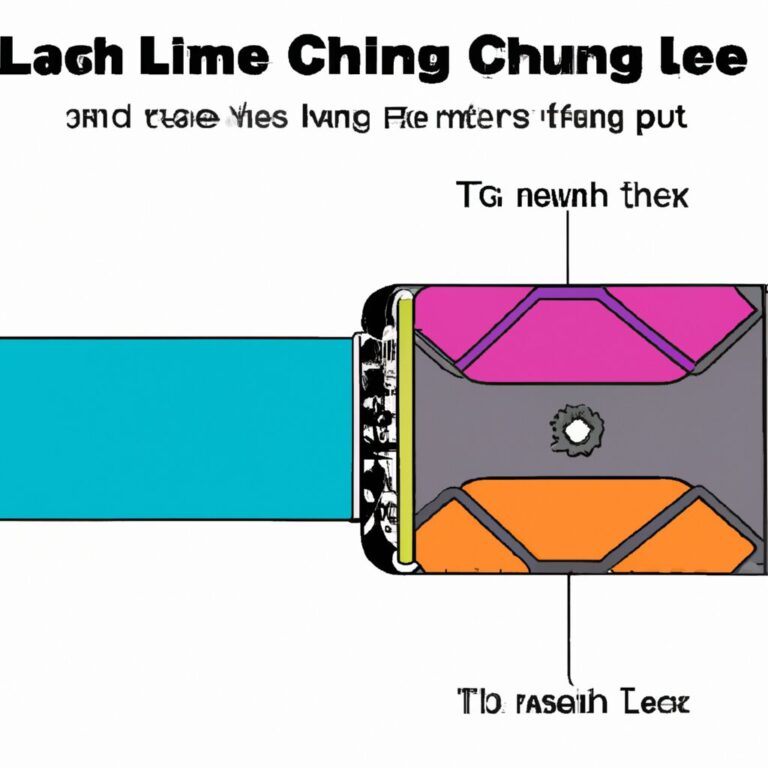How to Turn off Ford Mykey Without Admin Key
If you've found yourself in a situation where you need to disable Ford MyKey without the admin key, you're not alone. There are alternative methods that can help you regain control over your vehicle, even without the admin key.
By exploring these options, you might just discover a way to unlock the full potential of your Ford MyKey system.
Stay tuned to uncover the steps to take charge of your vehicle's settings and functionalities like never before.
Key Takeaways
- Utilize Forscan app or Bluetooth scan tools for bypassing MyKey restrictions.
- Seek professional locksmith or services for assistance in disabling MyKey settings.
- Experiment with disconnecting the vehicle's battery as a potential method.
- Consider installing an aftermarket radio for regaining full control of your vehicle.
Understanding Ford MyKey System
To understand the Ford MyKey system's functionality, familiarize yourself with its key features and the administrator's role in setting driving restrictions. The Ford MyKey system allows the administrator to program specific restrictions for secondary drivers, promoting safer driving habits.
When you have the Admin Key at hand, you can easily adjust the settings to tailor the driving experience. These restrictions can include limiting speed, reducing distractions, and ensuring the use of safety features like seat belt reminders. Drivers using a MyKey are bound by the programmed settings, enhancing overall safety on the road.
Through the MyKey menu, the administrator can disable certain features or adjust restrictions as needed. By understanding the intricacies of the MyKey system and the importance of the Admin Key, you can effectively manage and customize the driving experience for secondary drivers, prioritizing safety and responsible driving habits.
Resetting Ford MyKey Settings
Access the main menu through the driver's information display to reset Ford MyKey settings. Once you have accessed the main menu, follow these steps to clear restrictions and customize your Ford MyKey settings:
- Select the MyKey option under Settings to access the customization menu.
- Within the MyKey customization menu, choose the option to clear restrictions or reset settings.
- Follow the on-screen prompts to confirm the changes and reset your Ford MyKey settings.
- Utilize the SYNC display screen for a user-friendly interface to manage and reset Ford MyKey restrictions efficiently.
Clearing Ford MyKey settings may involve specific steps outlined in the vehicle's manual to ensure proper customization. In cases where an admin key isn't available, exploring alternative methods or seeking assistance from specialized tools could be necessary to reset your Ford MyKey settings effectively. Remember to refer to the instructions provided by Ford for the most accurate guidance on resetting your MyKey settings.
Disabling Ford MyKey Restrictions
For disabling Ford MyKey restrictions without an admin key, consider exploring alternative methods that may bypass the MyKey settings. While this process is not officially supported by Ford, some unconventional methods have been reported to successfully disable MyKey restrictions. It is crucial to exercise caution and possibly consult with a professional locksmith or technician to ensure the correct procedures are followed. One such tool that is commonly used for advanced vehicle modifications is FORScan. This software allows users to access hidden features in their vehicle's modules, potentially providing a way to disable MyKey restrictions. However, it's essential to note that generic OBD-II scanners are not suitable for this task. Below is a table summarizing key points to keep in mind when attempting to disable Ford MyKey restrictions without an admin key:
| Method | Description |
|---|---|
| FORScan | Specialized software that can access hidden vehicle features and potentially bypass Ford MyKey restrictions |
| Unconventional | Some users have reported success using unconventional methods to clear MyKey settings |
| Consult Technician | It is recommended to seek assistance from a professional locksmith or technician for this procedure |
Bypassing Ford MyKey Without Admin Key
Consider exploring alternative methods to disable Ford MyKey restrictions without an admin key. Some potential solutions include utilizing specialized tools or disconnecting the vehicle's battery. Here are some options to bypass Ford MyKey without an admin key:
- Utilize Forscan app: This tool can override Ford MyKey settings effectively, providing an alternative to the admin key requirement.
- Try Bluetooth scan tools: These tools have been successful in disabling MyKey features without needing an admin key.
- Seek professional services: Some individuals offer services to remove MyKey restrictions for a fee, bypassing the need for an admin key.
- Disconnect the vehicle's battery: Deactivating Ford MyKey may be possible by disconnecting the battery for 30 minutes to an hour.
These methods offer a way to bypass Ford MyKey restrictions without the necessity of an admin key. Experiment with these alternatives to regain control of your vehicle's settings.
Regaining Full Control of Your Vehicle
To fully regain control of your vehicle's settings, a systematic approach to bypass Ford MyKey restrictions without the admin key is essential. Here are some methods that could help you disable Ford MyKey features without needing the admin key for models like the Ford Focus or Ford Escape:
| Methods | Description |
|---|---|
| Forscan or Bluetooth Scan Tools | Alternative tools that may offer ways to bypass MyKey restrictions without an admin key. |
| Battery Disconnection | Disconnecting the battery for 30 minutes to an hour could potentially deactivate MyKey restrictions. |
| Aftermarket Radio Installation | Swapping the factory radio with an aftermarket one might help bypass MyKey volume limits. |
| Professional Services | Some individuals or services may provide solutions to disable MyKey without the admin key for a fee. |
These methods could assist you in regaining full control of your vehicle and its MyKey settings without requiring the admin key, allowing you to customize your MyKey features and keyless entry options as needed.
Frequently Asked Questions
How Do I Remove Mykey Without Admin Key?
To remove MyKey without an admin key, you can seek assistance from locksmiths for key programming services. It's crucial to access the car's security system for this process. Avoid unauthorized tools to prevent damaging the security module.
How Do I Override Mykey Volume?
When adjusting MyKey volume limits, swapping to an aftermarket radio allows precise control. Upgrade for better volume adjustments without admin key hassles. Enjoy selecting music at your preferred sound levels hassle-free.
Can You Reset Mykey on Ford?
To reset MyKey on a Ford vehicle, you can utilize various methods like using third-party programmers, tuners, or seeking dealership services. Avoid unauthorized tools to prevent potential risks and damage to your car's security module.
How Do I Turn off Mykey Active Drive Safely?
To turn off MyKey active drive safely, ensure teen drivers understand car restrictions. Parental control over vehicle limitations aids in driver awareness. Adjust settings for speed control, promoting safe driving habits and road safety. Prioritize MyKey deactivation for responsible driving behavior.
Conclusion
Congratulations! By following the steps outlined in this guide, you have successfully bypassed the Ford MyKey restrictions without needing the admin key. You now have regained full control of your vehicle and can enjoy driving without any limitations.
Keep in mind the alternative methods provided and always ensure to follow the specific instructions carefully to disable the MyKey settings effectively.
Drive safe and enjoy your newfound freedom on the road!